In January 2025, we introduced My BHW, a new online experience to replace the BHW Customer Service Portal.
You will use My BHW if you are:
- An applicant for one of our scholarship and loan repayment programs
- A participant in one of these programs
- A point of contact for these programs at your organization, such as a site point of contact, school point of contact, or state primary care office
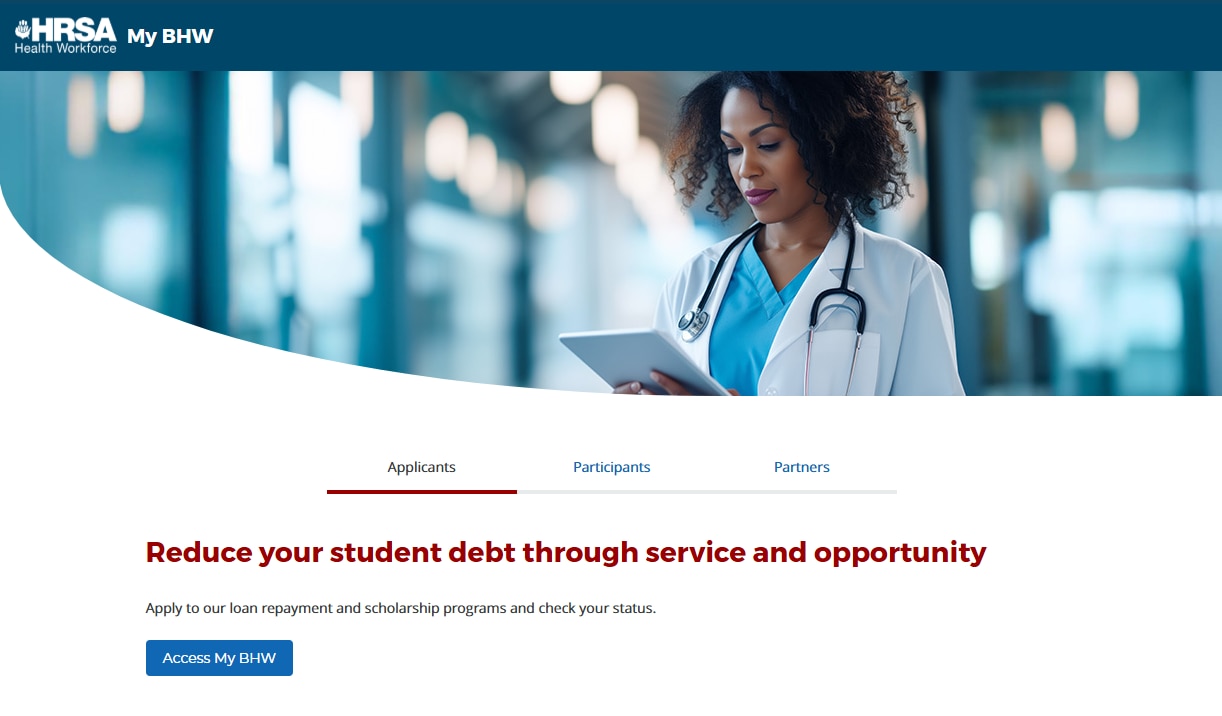
Advantages of the new My BHW include:
- Modern design that’s easier to read and use
- Improved navigation and support for mobile devices
- Enhanced security to protect your data
Enhanced security with multifactor authentication
Multifactor authentication (MFA) is a required security feature that adds an extra layer of protection to your My BHW account and reduces the risk of fraud.
“Multifactor” means that you identify yourself with a combination of things unique to you:
- Something you know, like your password
- Something you have, like a verification code
To get the verification code for signing in to My BHW, you will use Google Authenticator on your mobile phone or tablet.
You set up MFA once, using the Google Authenticator app on your mobile phone or tablet. Then, each time you sign in to My BHW, you use Google Authenticator to generate a verification code, which you enter on the Enter Your Verification Code page in My BHW.
For instructions on setting up and using Google Authenticator with My BHW, refer to the My BHW Quick Start Guide (PDF - 565 KB).