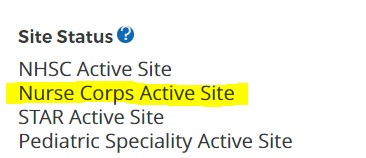On this page
Use the Health Workforce Connector to identify eligible sites
- The Health Workforce Connector (HWC) is the primary tool to search for Nurse Corps jobs.
- It is a database that contains site records for four scholarship and loan repayment programs. Each site record contains details on the site POC, site status (active or inactive), HPSA scores, and job opportunities.
Tutorial videos:
Find eligible jobs on the Health Workforce Connector
Find a Health Professional Shortage Area score
- Every site record shows a status for all four scholarship and loan repayment programs.
- Site Status for each program can be found under the site details tab:
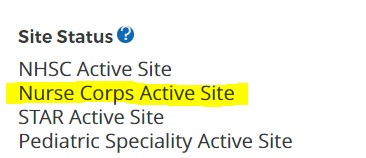
NC Active Site + HPSA Score Requirement = Eligible Site
- Only sites marked as "NC Active Site" are eligible.
- All Nurse Corps-approved sites have this "NC Active" label.
- Not all Nurse Corps sites are listed in the Health Workforce Connector. If you find an eligible site that isn't listed, see the section that follows.
- Keep in mind, as you search for eligible employment, you may be employed at multiple work sites if they are within a single network or employer. All sites must be Active Nurse Corps sites with a primary care or mental health HPSA of 14 or higher.
Activating a Nurse Corps site
Not all Nurse Corps (NC) sites are listed or active in the Health Workforce Connector (HWC). Here’s what to do:
- If the site is in the Health Workforce Connector but marked as inactive for Nurse Corps:
- Contact your regional analyst using the Question ID# and provide the full site name and address.
- Your regional analyst will review the request and let you know if the site can be activated.
- If the site is not listed in the Health Workforce Connector:
- Contact your regional analyst using the Question ID# and provide the full site name and address.
- Your regional analyst will verify the site’s eligibility to ensure it meets your Nurse Corps service requirements.
- If your regional analyst approves the site, you can proceed with your interview.
- If you accept a job at a site not listed in the Health Workforce Connector, follow Step 3 for instructions on how to activate a new Nurse Corps site.
Review Health Workforce Connector search tips and guidance
Search by ZIP code, Primary Care or Mental Health HPSA score, NC Site Status, and the Additional Filter "Show Sites" (located in the lower left corner) to maximize your search results.
Use these values in the Advanced Search:
- Keyword: Leave blank.
- Location: Enter the zip code in a location you are interested in working.

- HPSA Scores: Select 14 for the minimum HPSA score for primary care or mental health. Search one HPSA score at a time to maximize your results.

Additional Filters: Select "Show Sites."
Focus on the list of sites as opposed to the lists that include opportunities, as sites may not post all opportunities on the Health Workforce Connector.

Contact and/or email the site POC directly to learn about all available opportunities (not all sites use the Health Workforce Connector to post opportunities).
- Select Search.
- Under Search Results you will see two tabs: Opportunities and Sites. Select Sites to view a list of sites.

- Select a site to view its profile.
- On the profile:
- Under Site Status, ensure that Nurse Corps Active Site appears.
- If a site is not active for Nurse Corps, but is an eligible site type, the site can be activated. Check with your regional analyst.
- Under HPSA and Other Scores, refer to the Nurse Corps HPSA Scores.
- Under the Site Details tab, some sites list their point of contact information. If so, contact the point of contact directly to learn about opportunities that may not be posted.
Explore other resources to find eligible sites
Not all eligible sites are listed in the Health Workforce Connector. In addition, not all Nurse Corps sites post their employment opportunities using the Health Workforce Connector. For that reason, we encourage you to use other job search engines and check websites for eligible Critical Shortage Facilities.
Also, review the websites of Nurse Corps active locations. Sites may post on their facility website and not in the Health Workforce Connector.
Refer to the Application and Program Guidance (PDF - 486 KB) for definitions of each Critical Shortage Facility site type.
You are responsible for connecting with potential employers at Nurse Corps-approved sites that meet your HPSA requirement.
- Create a personalized profile on the Health Workforce Connector.
- You can choose to make your profile searchable in different states so that site points of contact can find you. You can also use the "Connect with Site" feature after you have a personalized profile created. Be sure to follow up through a phone call or email to the site.
- Communicate with potential employers to obtain an interview and a job offer at an eligible active Nurse Corps site with a primary care or mental care HPSA of 14 or higher.
- You may be employed at multiple work sites if they are within a single network or employer. All sites must be Active Nurse Corps sites with a primary care or mental health HPSA of 14 or higher.
Contact us
Call 1-800-221-9393
(TTY: 1-877-897-9910) M – F, 8 a.m. – 8 p.m. ET
(except federal holidays)
Email us or GetHelp@hrsa.gov
My BHW, select Ask a Question