Scholarship program guidance
Nurse Corps Scholarship Application and Program Guidance (PDF - 486 KB)
After you accept a job offer, you will need to follow these steps:
This table lists the two (2) required employment placement documents to begin your service obligation. Upload all documents into the Site Search section of My BHW. All documents must be approved for you to begin your service obligation.
| Document Type | Details |
|---|---|
| Nurse Corps Scholar Confirmation of Employment Offer Form |
|
| Licensure | Provide a current registered nurse or nurse practitioner license, or a screenshot from the state licensure verification website, showing your name, license number, discipline, issuance date, and expiration date. |
In the My BHW Portal, go to My Activities, select View All Activities, scroll down to Completed Activities, then select Site Search. This will bring you to another page to upload the (2) required documents.
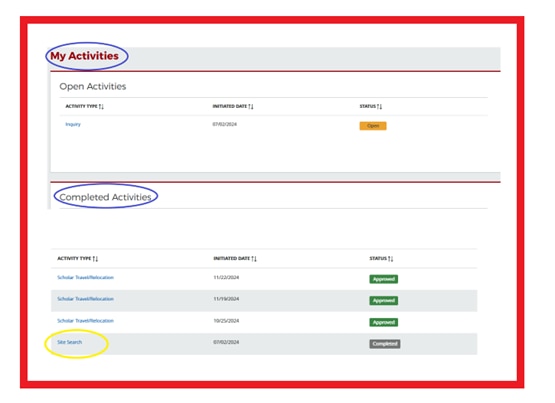
If you have any questions or need help, you can reach out to DPSC in the following ways:
Use My BHW to send a message to your analyst on your start date. The analyst will then send the site point of contact an electronic Employment Verification Form that must be completed in the portal.
After the Site Status Change Request and Employment Verification Form are complete, the Nurse Corps Monitoring and Transition Team will approve your placement. Note that approval can take several weeks. When approval is completed, your status in My BHW changes to "In Service." Your analyst will notify you when your status changes and the Transition to Service process is complete. Service credit will be backdated to your start date after you are placed "In Service."
Now that you are in service, the Division of Participant Support and Compliance (DPSC) assumes all oversight activities during your service obligation.
If you have questions or need assistance, contact them directly by:
If you can't start your service as planned, you must request a suspension, waiver, or deferment.
How do I terminate a contract?
To terminate a Nurse Corps Scholarship Program contract, submit a written request through My BHW for an academic year before June 1 of the school year AND repay all amounts received, including pre-tax tuition, stipends, and other reasonable costs.
What happens if I breach the Nurse Corps contract?
If you breach the contract, you will be placed in default and liable to the federal government to repay all funds paid to you or on your behalf and pay interest on such amounts at the maximum legal prevailing rate from the date of default. The amount owed, including interest, must be repaid within three years of the date of your default.
Can I apply for a transfer request?
If you do not wish to continue working at your first place of employment, you may transfer to another Nurse Corps location to complete your service obligation. Submit a request in My BHW for review and approval. Do not leave your current employment until you receive approval from Nurse Corps.
Can I apply for other loan repayment programs?
After you fulfill your Nurse Corps Scholarship Program service commitment, you are eligible to apply for and participate in additional loan repayment programs.
Nurse Corps Scholarship Application and Program Guidance (PDF - 486 KB)